Improved billing summary
To help you better understand how much your usage is costing in a given billing period, the Billing page now includes a summary detailing your expected costs for that month. This includes the monthly charge for your current plan, as well as any extra charges incurred that month due to peak usage.
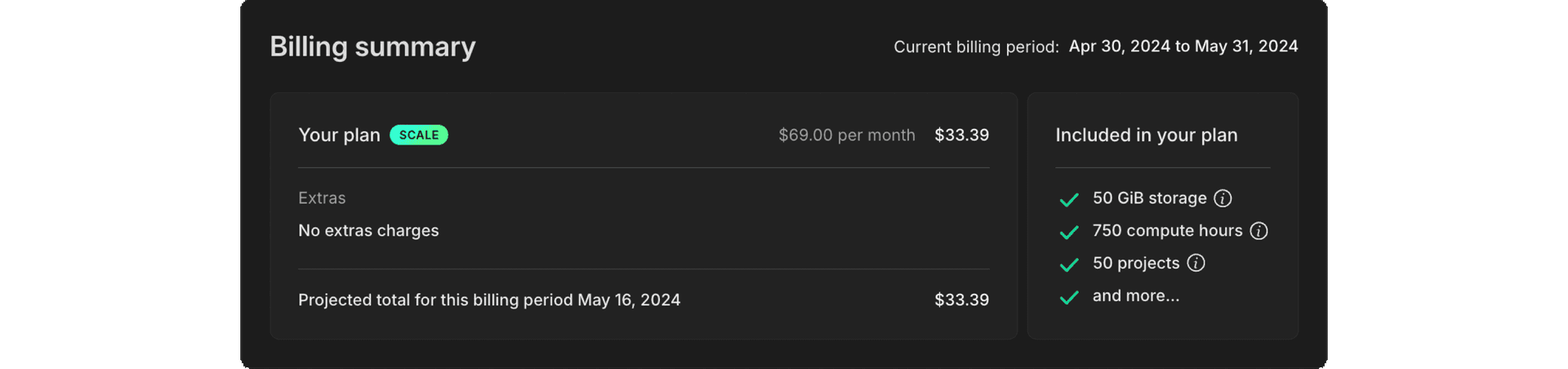
All charges are pro-rated. If you upgraded your plan, you only pay the new plan’s rate, prorated from the date you started the new plan within the billing period. Similarly, extra charges are prorated based on the date when your peak usage required any extras. Please note that extra charges do not carry over into the new billing period.
Better copy-connection-to-clipboard action
It's the little things. Since connecting to your database is such an important first step, we've made it that much easier to grab your connection string and go. Previously, the copy-to-clipboard icon was always there, but now, it's explicit: Copy snippet. You can't miss it.

Fixes & improvements
- Auth0, Clerk, Okta, Sequin cards on the Integrations page in the Neon Console are now linked to our documentation for those platforms. Clicking on the Read button on the integration card opens a documentation drawer.
- Fixed an issue in the SQL Editor that caused it to display a
Readystatus on page load when the editor was not yet connected. The editor now displays a validConnectedorReady to connectstatus. - Fixed an issue that prevented the current endpoint status from displaying properly in the Neon Console.
- Fixed an issue that caused changes made in the Edit compute endpoint drawer accessed from the Monitoring widget to disappear after closing and reopening the drawer.
- Fixed an issue with the password reveal functionality in the Connection Details widget.